I am unable to download and install a iOS 9 simulator in current Xcode.
This is driving me nuts.
The Release notes for Xcode 10.3 say that it supports on-device debugging for iOS 8 and later (https://developer.apple.com/documentation/xcode_release_notes/xcode_10_3_release_notes/). So I suppose that should include iOS 9 simulators?
but it's not available to download for me:
What I tried:
- Upgrading macOS to the most recent version (10.14.6)
- Rebooting
- Downloading an older Simulator image and copying it to Xcode, so that might pick it up (https://gist.github.com/NicholasTD07/3ffbaee9973ae06b5a12)
- Downloading Xcode 7 and copying the SDK and Simulator SDK into my current Xcode (https://stackoverflow.com/a/13061104/4202492)
- Also copying the simruntime folder (https://stackoverflow.com/a/26530576/4202492)