How can I choose a different set of Launch images for Dark mode and for Light mode?
I have a LaunchImages set. When the application starts, an image is shown. For Light mode it seems good, however if I try to open my application on a device set to Dark mode (iOS 13), this image seems bad.
During the start application I can not use any code for dynamic changes and I have no options in XCode interface for managing it.