I want to test the viewer example from the new Kinect DK sdk. I try to compile the project manually by adding headers and libs (opengl, imgui...) but I still have links errors. I try to compile the Cmake file, provided by the SDK, with cmake-gui (I just provided path to the CMakeList.txt and the path of the folder where to build the project) but when I generate the builded project I still have the same dependencies errors.
Is there another way of building the project with the cmake file directly in Visual Studio (2019)?