In my responsive web app, select option font size gets auto resized in iPad resulting each option text to have inconsistent font size. (screenshot from iOS12 iPad simulator)
I did research and tried everything that I came across:
-webkit-text-size-adjust: 100%(to body)-webkit-appearance: none(to select)- Wrap
<option>s with<optgroup> - set font-size of select to 16px in CSS
But none of them seemed to do anything.
<select>
<option value="None"></option>
<option value="1">Lorem ipsummmm sitamet consectetur</option>
<option value="2">Adipisc elitsed eiusmod</option>
</select>
body {
-webkit-text-size-adjust: 100%;
}
select {
font-size: 16px;
}
Here's jsFiddle
What I want to achieve is for the font size to be the same size regardless of option text length, if it's ever possible.