Opening a SwiftUI "Hello World" unaltered project in Xcode 11 beta 5 running on Catalina beta 4 produces a "Loading a plug-in failed" dialog warning.
Has anyone else experienced this or know how to solve it? I deleted Xcode, redownloaded it, reinstalled it and I'm still getting the same error.
No idea how to fix other than deleting the offending module, but that can't be right.
Error details: Details
Loading a plug-in failed.
Domain: DVTPlugInErrorDomain
Code: 2
Failure Reason: The plug-in “com.apple.dt.UVKit” at path “/Applications/Xcode-beta.app/Contents/PlugIns/UVKit.framework” could not be loaded. The plug-in or one of its prerequisite plug-ins may be missing or damaged.
Recovery Suggestion: The plug-in or one of its prerequisite plug-ins may be missing or damaged and may need to be reinstalled.
User Info: {
DVTPlugInDYLDErrorMessageErrorKey = "dlopen(/Applications/Xcode-beta.app/Contents/PlugIns/UVKit.framework/UVKit, 0): Symbol not found: _$s2IDs12IdentifiablePTl\n Referenced from: /Applications/Xcode-beta.app/Contents/PlugIns/UVKit.framework/UVKit\n Expected in: /usr/lib/swift/libswiftCore.dylib\n in /Applications/Xcode-beta.app/Contents/PlugIns/UVKit.framework/UVKit";
DVTPlugInExecutablePathErrorKey = "/Applications/Xcode-beta.app/Contents/PlugIns/UVKit.framework/UVKit";
DVTPlugInIdentifierErrorKey = "com.apple.dt.UVKit";
NSFilePath = "/Applications/Xcode-beta.app/Contents/PlugIns/UVKit.framework";
}
--
The bundle “UVKit” couldn’t be loaded.
Domain: NSCocoaErrorDomain
Code: 3588
Failure Reason: The bundle couldn’t be loaded.
Recovery Suggestion: Try reinstalling the bundle.
User Info: {
NSBundlePath = "/Applications/Xcode-beta.app/Contents/PlugIns/UVKit.framework";
NSDebugDescription = "dlopen(/Applications/Xcode-beta.app/Contents/PlugIns/UVKit.framework/UVKit, 265): Symbol not found: _$s2IDs12IdentifiablePTl\n Referenced from: /Applications/Xcode-beta.app/Contents/PlugIns/UVKit.framework/UVKit\n Expected in: /usr/lib/swift/libswiftCore.dylib\n in /Applications/Xcode-beta.app/Contents/PlugIns/UVKit.framework/UVKit";
NSFilePath = "/Applications/Xcode-beta.app/Contents/PlugIns/UVKit.framework/UVKit";
}
--