i have a many-to-many relationship table in a typed DataSet. For convenience on an update i'm deleting old relations before i'm adding the new(maybe the same as before).
Now i wonder if this way is failsafe or if i should ensure only to delete which are really deleted(for example with LINQ) and only add that one which are really new.
In SQL-Server is a unique constraint defined for the relation table, the two foreign keys are a composite primary key.
Is the order the DataAdapter updates the DataRows which RowState are <> Unchanged predictable or not?
In other words: is it possible that DataAdapter.Update(DataTable) will result in an exception when the key already exists?
This is the datamodel:
This is part of the code(LbSymptomCodes is an ASP.Net ListBox):
Dim daTrelRmaSymptomCode As New ERPModel.dsRMATableAdapters.trelRMA_SymptomCodeTableAdapter
For Each oldTrelRmaSymptomCodeRow As ERPModel.dsRMA.trelRMA_SymptomCodeRow In thisRMA.GettrelRMA_SymptomCodeRows
oldTrelRmaSymptomCodeRow.Delete()
Next
For Each item As ListItem In LbSymptomCodes.Items
If item.Selected Then
Dim newTrelRmaSymptomCodeRow As ERPModel.dsRMA.trelRMA_SymptomCodeRow = Services.dsRMA.trelRMA_SymptomCode.NewtrelRMA_SymptomCodeRow
newTrelRmaSymptomCodeRow.fiRMA = Services.IdRma
newTrelRmaSymptomCodeRow.fiSymptomCode = CInt(item.Value)
Services.dsRMA.trelRMA_SymptomCode.AddtrelRMA_SymptomCodeRow(newTrelRmaSymptomCodeRow)
End If
Next
daTrelRmaSymptomCode.Update(Services.dsRMA.trelRMA_SymptomCode)
Thank you in advance.