I have created Local Tomcat (8.5.15) run configuration in IntelliJ IDEA (2019.2). I am running Windows 10. When I try to run the configuration, I get error:
Error running 'Local Tomcat': Cannot run program "C:\apache-tomcat-8.5.15\bin\catalina.bat" (in directory "C:\apache-tomcat-8.5.15\bin"): CreateProcess error=2, The system cannot find the file specified
Environment variables are set:
JAVA_HOME=C:\Program Files\Java\jdk1.8.0_221
CATALINA_HOME=C:\apache-tomcat-8.5.15
%JAVA_HOME%\bin and %CATALINA_HOME%\bin added to PATH
In Run/Debug Configurations -> Startup/Connection, Startup script and Shutdown script are set to valid paths:
C:\apache-tomcat-8.5.15\bin\catalina.bat run
C:\apache-tomcat-8.5.15\bin\catalina.bat stop
When run from terminal, Tomcat starts correctly.
I have replaced catalina.bat with some mock script (just echo sth) as Startup script in run configuration, got the same error. No other logs are visible in IntelliJ.