I want to center UIBarButtonItems in a UINavigationBar at the top of the screen. While still with UIBarButtonItems on the left and right sides.
This is what I have tried already: (I am just using the .add icon for now to just make sure I have the formatting correct.
thumbnailButton = UIBarButtonItem(barButtonSystemItem: .add, target: self, action: nil)
eraserButton = UIBarButtonItem(barButtonSystemItem: .add, target: self, action: nil)
scissorButton = UIBarButtonItem(barButtonSystemItem: .add, target: self, action: nil)
pencilButton = UIBarButtonItem(barButtonSystemItem: .add, target: self, action: nil)
let flexibleSpace = UIBarButtonItem(barButtonSystemItem: .flexibleSpace, target: self, action: nil)
let flexibleSpace2 = UIBarButtonItem(barButtonSystemItem: .flexibleSpace, target: self, action: nil)
let undoButtonItem = UIBarButtonItem(barButtonSystemItem: .undo, target: self, action: nil)
let shareButtonItem = UIBarButtonItem(barButtonSystemItem: .action, target: self, action: nil)
navigationItem.leftItemsSupplementBackButton = true
navigationItem.leftBarButtonItems = [thumbnailButton]
navigationItem.backBarButtonItem = UIBarButtonItem(title: "", style: .plain, target: nil, action: nil)
navigationItem.rightBarButtonItems = [shareButtonItem, flexibleSpace, undoButtonItem, scissorButton, pencilButton, eraserButton]