(Here's quite the same question I opened on Microsoft Power BI community forum)
I have a table in my database where I have a column with datetime values in UTC and another column with the timezone of this datetime (a string containing the IANA id of the timezone, like "America/Sao_Paulo").
I must generate in Power BI a new column with the DateTimeZone value corresponding to the given datetime in UTC converted to the given timezone, and it must work on Power Bi Desktop and also on cloud (Power BI embedded).
I searched through Power Query M and DAX docs, but could only find ways to apply timezone to a datetime using numbers (e.g. -10), but not using IANA IDs... (It's important for me to use the timezone id instead of simple numbers because of Daylight Saving Time).
I tried Reza Rad's idea of using a Web Query with Power Query in the past, but it turns out that online Power BI won't let me use web query and simply won't update my data source (which is a hard requirement to me). Furthermore, their method doesn't solve my exact situation, as I should still figure out which website to send request and which structure to use on my report. (I'm open to suggestions on this matter)
There's a similar thread on Power BI community forum, still with no solution.
Could someone help me apply the timezones to the datetimes, be it using Power Query M, DAX or other workarounds on Power BI?