I try to automate some TFVC actions so I wrote a PowerShell script that tf.exe to do some commands.
I want to perform check in with tf checkin .... and resolve the conflicts in the window that opened.
When I try to compare the files or to open the changes in merge tool I got the error:
TFS10201: Source control could not start the manual merge tool
If I go to Visual Studio and try to it there is no problem. the error occurs only when I run tf checkin in PowerShell and then a small windows is opened.
(In the photo is deleted file but in VS there is no issue, also, in PowerShell I got the error also in regular merge ).
How can I resolve it?
P.S. I have VS 2015 & 2017 installed.