I can't seem to enable caching of static files in ASP.NET Core 2.2. I have the following in my Configure:
public void Configure(IApplicationBuilder app, IHostingEnvironment env) {
if (env.IsDevelopment()) {
app.UseDeveloperExceptionPage();
app.UseCors(...);
}
else {
app.UseHsts();
}
app.UseHttpsRedirection();
app.UseAuthentication();
app.UseSignalR(routes => { routes.MapHub<NotifyHub>("/..."); });
app.UseResponseCompression();
app.UseStaticFiles();
app.UseSpaStaticFiles(new StaticFileOptions() {
OnPrepareResponse = (ctx) => {
ctx.Context.Response.Headers[HeaderNames.CacheControl] = "public, max-age=31557600"; // cache for 1 year
}
});
app.UseMvc();
app.UseSpa(spa => {
spa.Options.SourcePath = "ClientApp";
if (env.IsDevelopment()) {
spa.UseVueCli(npmScript: "serve", port: 8080);
}
});
}
When I try and Audit the production site on HTTPS using chrome I keep getting "Serve static assets with an efficient cache policy":
In the network tab there is no mention of caching in the headers, when I press F5 it seems everything is served from disk cache. But, how can I be sure my caching setting is working if the audit is showing its not?