I am trying to fix an issue with my HTML+CSS to remove indent of a table which is inside a blockquote tag. There is some text after this table as well which should be indented so I can't take the table out of blockquote tag.
Any suggestions?
Currently it is like this:
But I would like to remove the indent of table Like:
Here is my generated HTML code (users in our system are using TinyMCE to generate reports, which are then converted into PDF):
blockquote.numbered-contents::before {
counter-increment: section;
content: counters(section, ".") " ";
}
blockquote {
font-weight: bold;
}
article {
font-weight: normal;
}<section>
<blockquote class="numbered-contents" id="734">Health, safety and environment<article class="mceEditable"> </article>
<section class="mceNonEditable">
<blockquote class="numbered-contents" data-parent_id="734" data-report_template_items_id="53" id="712">Monthly report:
<article class="mceEditable">
<table border="0" class=" tinymce-table-border-bw" width="100%">
<tbody>
<tr>
<td></td>
<td>Mngmnt</td>
<td>M&E</td>
<td>Labour</td>
<td>Carpenters</td>
<td>S/C</td>
<td>Total</td>
</tr>
<tr>
<td>Average number of personnel on site</td>
<td>1</td>
<td>6</td>
<td>2</td>
<td>5</td>
<td>4</td>
<td>18</td>
</tr>
<tr>
<td>Reportable incidents</td>
<td>0</td>
<td>0</td>
<td>0</td>
<td>0</td>
<td>0</td>
<td>0</td>
</tr>
<tr>
<td>Lost time incidents</td>
<td>0</td>
<td>0</td>
<td>0</td>
<td>0</td>
<td>0</td>
<td>0</td>
</tr>
<tr>
<td>Minor NLT incidents</td>
<td>0</td>
<td>0</td>
<td>0</td>
<td>0</td>
<td>0</td>
<td>0</td>
</tr>
<tr>
<td>Near Miss</td>
<td>0</td>
<td>0</td>
<td>0</td>
<td>0</td>
<td>0</td>
<td>0</td>
</tr>
</tbody>
</table>
<div> </div>
<div>Number of Tool Box Talks in the month: 2</div>
<div> </div>
<div>H&S Inspections: 1</div>
<div> </div>
</article>
</blockquote>
</section>
</blockquote>
</section>Thanks.