Seen below is the code for my iteration program. I want to be able to use turtle graphics to take each parameter (k) and have the equations output plotted against its corresponding k value. This should create a feigenbaum diagram if im not mistaken? My problem is, how can I get a turtle to plot these points for each k value, then connect them to the points from the neighbouring k values and so on?
def iteration(xstore):
global x0
x0=xstore
print (x0)
x0=float(input("x0:"))
n=float(input("max parameter value:"))
divison=float(input("divisons between parameters:"))
xv=x0
x1=0
k=0
while k<(n+divison):
print("K VALUE:"+str(k))
for i in range (0,20):
x1=x0+x0*k*(1-x0)
iteration(x1)
print ("________________________")
x0=xv
k=k+divison