I am attempting to debug external JavaScript within a tag on an iframe on a website that I do not have access to the source code. I am able to debug all of the javascript files directly but not the javascript embedded within the HTML.
I have attempted to search for the code within the sources tab and I am unable to come up with it. I have attempted to use firefox developer edition as well as chrome dev tools
issue I am trying to debug:
<iframe>
<html>
<head>
<script> javascript I want to debug </script>
<body>
</body>
</html>
</iframe>
I would like to place breakpoints anywhere within the code to debug it.