I am creating a spreadsheet for homework completion. I want to search "empty space" and "incomplete" and add everything into one cell. everything is in one row.
I didn't do anything. I don't know how to start. I) would prefer a formula rather than a javascript.
For example: John Doe has homework "empty" and "incomplete". I want to find these entries, go back one column where the actual homework is and concatenate it at the end of the row for example "p 34, p 35, p 37".
as a bonus, I would like maybe to add a due date for these homeworks. The date is located two rows up and 4 columns to the left from "empty" and "incomplete" cells.
For example: "p 34 due date was: July 27, 2019, p 35 due date was: July 24, 2019, p 37 due date was: July 21, 2019".