Due to character limits in the title, allow me to elaborate on what is happening.
I have an application that builds with no warnings & errors while using Xcode 10.2.1, but I would like to test it in the latest Xcode 11 beta.
However, it produces an error during the build process, yet oddly enough, the app properly launches and is usable on a simulator.
The error:
xcrun: error: unable to find utility "scntool", not a developer tool or in PATH
Initially, I thought it was possible that the spaces in my app's name were a problem, so I quickly renamed it to use _ in place of the spaces, but that did not work.
Rebuilding the app after I removed the spaces also shows the following warning:
copySceneKitAssets: warning: Failed to copy SceneKit assests because scntool failed to process the following resources: /Users/someidiot/Library/Developer/Xcode/DerivedData/Build/MyAmazingApp/Products/Debug-iphonesimulator/My_Amazing_App.app/art.scnassets/Game.scn
And yes, the file is there:
Out of curiosity, I purged my derived data in case something was causing problems there.
rm -rf ~/Library/Developer/Xcode/DerivedData
However, the same scenario as before... warnings & errors upon building, but the app successfully launches on the simulator.
My concern here is that if something is genuinely wrong, I'd like to fix it before it becomes an issue, but at the same time, the app does launch successfully.
Unfortunately, I do not have access to an iOS 13 device at this time to test on hardware.