We print 500 bubble surveys, get them back, and scan them in a giant batch giving us 500 PNG images.
Each image has a slight variations in alignment, but identical size and resolution. We need to register the images so they're all perfectly aligned. (With the next step being semi-automated scoring of the bubbles).
If these were 3D-MRI images, I could accomplish this with a single command line utility; But I'm not seeing any such tool for aligning scanned text documents.
I've played around with opencv as described in Image Alignment (Feature Based) using OpenCV, and it produces dynamite results when it works, but it often fails spectacularly. That approach is looking for documents hidden within natural scenes, a much harder problem than our case where the images are just rotated and translated in 2D, not 3.
I've also explored imreg_dft, which runs consistently but does a very poor job -- presumably the dft approach is better on photographs than text documents.
Does a solution for Image Registration of Scanned Forms already exist? If not, what's the correct approach? Opencv, imreg_dft, or something else?
Similar prior question: How to find blank field on scanned document image