I'm not having much luck in the CSS3PIE forum getting some help for an issue that I'm having. (yep, PIE is active and working fine elsewhere on the page)

The failure is actually on two different elements:
1. The reply link's curved corners (top right & bottom left)
2. The comment container's border (all 4 corners)
Some of the code...
<p class="reply"><a href="#">+ reply to this comment</a></p>
.reply {
margin: -1px 0 -1px -1px;
padding: 0;
font-size: 11px;
line-height: 14px;
color: #333;
}
.reply a:link {
display: inline-block;
padding: 3px 6px 3px 5px;
-webkit-border-radius: 0 5px 0 5px;
-moz-border-radius: 0 5px 0 5px;
border-radius: 0 5px 0 5px;
/* behavior: url(PIE.htc); IE WON'T APPLY BEHAVIORS IN A HOVER SELECTOR? PLACING IT HERE ALSO GIVES Z-INDEX ISSUES */
}
.reply a:link, .reply a:visited { color: #878787; }
.reply a:hover {
padding: 2px 5px 2px 4px;
color: #EEE;
background-color: #666;
border: 1px solid #666;
}
Thoughts?