Avoid legacy date-time classes
You should not be using java.util.Date. That terrible class was supplanted years ago with the adoption of JSR 310.
java.time
Convert from your legacy XMLGregorianCalendar to the modern ZonedDateTime class by way of another terrible legacy class, GregorianCalendar.
ZonedDateTime zdt = myXmlGregCal.toGregorianCalendar().toZonedDateTime() ;
TIMESTAMP WITH TIME ZONE column
To write this moment to the database in a column of a type akin to the SQL-standard type TIMESTAMP WITH TIME ZONE, using JDBC 4.2, convert the ZonedDateTime to an OffsetDateTime. Oddly, the JDBC spec requires support for OffsetDateTime but not Instant or ZonedDateTime.
OffsetDateTime odt = zdt.toOffsetDateTime() ;
Pass to your prepared statement.
myPreparedStatement.setObject( … , odt ) ;
Retrieval.
OffsetDateTime odt = myResultSet.getObject( … , OffsetDateTime.class ) ;
DATE column
If writing to a date-only type column, akin to the SQL-standard type DATE, then use LocalDate class.
LocalDate ld = zdt.toLocalDate() ; // If the zone of that ZonedDateTime object is the zone by which you want to perceive the date.
myPreparedStatement.setObject( … , ld ) ;
Retrieval.
LocalDate ld = myResultSet.getObject( … , LocalDate.class ) ;