I am working off of Apple's sample project related to using the ARMatteGenerator to generate a a MTLTexture that can be used as an occlusion matte in the people occlusion technology.
I would like to determine how I could run the generated matte through a CIFilter. In my code, I am "filtering" the matte like such;
func updateMatteTextures(commandBuffer: MTLCommandBuffer) {
guard let currentFrame = session.currentFrame else {
return
}
var targetImage: CIImage?
alphaTexture = matteGenerator.generateMatte(from: currentFrame, commandBuffer: commandBuffer)
dilatedDepthTexture = matteGenerator.generateDilatedDepth(from: currentFrame, commandBuffer: commandBuffer)
targetImage = CIImage(mtlTexture: alphaTexture!, options: nil)
monoAlphaCIFilter?.setValue(targetImage!, forKey: kCIInputImageKey)
monoAlphaCIFilter?.setValue(CIColor.red, forKey: kCIInputColorKey)
targetImage = (monoAlphaCIFilter?.outputImage)!
let drawingBounds = CGRect(origin: .zero, size: CGSize(width: alphaTexture!.width, height: alphaTexture!.height))
context.render(targetImage!, to: alphaTexture!, commandBuffer: commandBuffer, bounds: drawingBounds, colorSpace: CGColorSpaceCreateDeviceRGB())
}
When I go to composite the matte texture and backgrounds, there is no filtering effect applied to the matte. This is how the textures are being composited;
func compositeImagesWithEncoder(renderEncoder: MTLRenderCommandEncoder) {
guard let textureY = capturedImageTextureY, let textureCbCr = capturedImageTextureCbCr else {
return
}
// Push a debug group allowing us to identify render commands in the GPU Frame Capture tool
renderEncoder.pushDebugGroup("CompositePass")
// Set render command encoder state
renderEncoder.setCullMode(.none)
renderEncoder.setRenderPipelineState(compositePipelineState)
renderEncoder.setDepthStencilState(compositeDepthState)
// Setup plane vertex buffers
renderEncoder.setVertexBuffer(imagePlaneVertexBuffer, offset: 0, index: 0)
renderEncoder.setVertexBuffer(scenePlaneVertexBuffer, offset: 0, index: 1)
// Setup textures for the composite fragment shader
renderEncoder.setFragmentBuffer(sharedUniformBuffer, offset: sharedUniformBufferOffset, index: Int(kBufferIndexSharedUniforms.rawValue))
renderEncoder.setFragmentTexture(CVMetalTextureGetTexture(textureY), index: 0)
renderEncoder.setFragmentTexture(CVMetalTextureGetTexture(textureCbCr), index: 1)
renderEncoder.setFragmentTexture(sceneColorTexture, index: 2)
renderEncoder.setFragmentTexture(sceneDepthTexture, index: 3)
renderEncoder.setFragmentTexture(alphaTexture, index: 4)
renderEncoder.setFragmentTexture(dilatedDepthTexture, index: 5)
// Draw final quad to display
renderEncoder.drawPrimitives(type: .triangleStrip, vertexStart: 0, vertexCount: 4)
renderEncoder.popDebugGroup()
}
How could I apply the CIFilter to only the alphaTexture generated by the ARMatteGenerator?