For the sake of completeness, here is a solution that uses scipy.stats.pearsonr (docs) to create a matrix of p-values. Following creating a boolean mask to pass to seaborn (or to additionally combine with numpy np.triu to hide upper triangle of correlations)
def corr_sig(df=None):
p_matrix = np.zeros(shape=(df.shape[1],df.shape[1]))
for col in df.columns:
for col2 in df.drop(col,axis=1).columns:
_ , p = stats.pearsonr(df[col],df[col2])
p_matrix[df.columns.to_list().index(col),df.columns.to_list().index(col2)] = p
return p_matrix
p_values = corr_sig(df)
mask = np.invert(np.tril(p_values<0.05))
# note seaborn will hide correlation were the boolean value is True in the mask
Complete Process with Examples
First off create some sample data (3 correlated variables; 3 uncorrelated ones):
import pandas as pd
import numpy as np
import seaborn as sns
import matplotlib.pyplot as plt
from scipy import stats
# Simulate 3 correlated variables
num_samples = 100
mu = np.array([5.0, 0.0, 10.0])
# The desired covariance matrix.
r = np.array([
[ 3.40, -2.75, -2.00],
[ -2.75, 5.50, 1.50],
[ -2.00, 1.50, 1.25]
])
y = np.random.multivariate_normal(mu, r, size=num_samples)
df = pd.DataFrame(y)
df.columns = ["Correlated1","Correlated2","Correlated3"]
# Create two random variables
for i in range(2):
df.loc[:,f"Uncorrelated{i}"] = np.random.randint(-2000,2000,len(df))
# To make sure that they are uncorrelated - add also a nearly invariant variables
df.loc[:,"Near Invariant"] = np.random.randint(-99,-95,num_samples)
Plotting function for convenience
Mainly for cosmetics of the heatmap.
def plot_cor_matrix(corr, mask=None):
f, ax = plt.subplots(figsize=(11, 9))
sns.heatmap(corr, ax=ax,
mask=mask,
# cosmetics
annot=True, vmin=-1, vmax=1, center=0,
cmap='coolwarm', linewidths=2, linecolor='black', cbar_kws={'orientation': 'horizontal'})
Corr.-Plot of Example Data with all Correlation
To give you an understanding how the correlations would look like in this exemplary correlation matrix without filtering for significant Correlations(p-Values < .05).
# Plotting without significance filtering
corr = df.corr()
mask = np.triu(corr)
plot_cor_matrix(corr,mask)
plt.show()

Corr.Plot of Example Data with only Sig. Correlations
Finally plotting with only significant p-value correlation (alpha < .05)
# Plotting with significance filter
corr = df.corr() # get correlation
p_values = corr_sig(df) # get p-Value
mask = np.invert(np.tril(p_values<0.05)) # mask - only get significant corr
plot_cor_matrix(corr,mask)
Conclusion
While in the first correlation-matrix there are some correlation coefficients (r) that are >.05 (filtering as suggested in the comments of the OP), that doesn't imply that the p-value is significant. Thus, it is important to distinguish the p value from the correlation coefficient r.
I hope that this answer will be in future helpful for other searching a way to plot significant correlations with a sns.heatmap