Below is the Dockerfile for aws sam:
FROM buildpack-deps:stable
ARG PYTHON_VERSION=3.7.4
# Update and allow for apt over HTTPS
RUN apt-get update && \
apt-get install -y apt-utils
RUN apt-get install -y apt-transport-https
# download and build Python 3.7, install basic Python libraries
# (this predates pipenv so a mixture of dependencies)
ADD requirements.txt /requirements.txt
RUN cd /usr/src && \
wget https://www.python.org/ftp/python/${PYTHON_VERSION}/Python-${PYTHON_VERSION}.tgz && \
tar xzf Python-${PYTHON_VERSION}.tgz && \
cd Python-${PYTHON_VERSION} && \
./configure --enable-optimizations && \
make altinstall && \
apt-get install -y python3-pip && \
pip3 install -r /requirements.txt
RUN pip3 install awscli --upgrade --user && \
pip3 install --user aws-sam-cli
that gave error:
ERROR: Could not find a version that satisfies the requirement serverlessrepo==0.1.5 (from aws-sam-cli) (from versions: 0.1.6, 0.1.7, 0.1.8, 0.1.9)
ERROR: No matching distribution found for serverlessrepo==0.1.5 (from aws-sam-cli)
The command '/bin/sh -c pip3 install awscli --upgrade --user && pip3 install --user aws-sam-cli' returned a non-zero code: 1
How to install serverlessrepo version 0.1.5?