I'm trying to put first image on a certain area of the second image.
I tried to use imagemagick. I installed it to Visual Studio 2017. I didn't find how to use.
I tried to use CImg ("draw_image" function). I couldn't install properly. Because I couldn't find something how tell me completely.
I want to do this:
first image: https://ibb.co/gTRd3vz
second image: https://ibb.co/bmBYP4S
for example: I want to add the second image in 150x150 coordinate of the first image
like this: (I did with paint, but not what I want. I explain on the result pic) result pic: https://ibb.co/0Zh98fW
can someone tell me properly? If there is better solution, I want to know. I am in a big stuck.