When I download driver they proporcionate backend code. When execute, the method claim() return error 106.
// Console.WriteLine("Initializing PosExplorer ");
posExplorer = new PosExplorer();
// Console.WriteLine("Taking FiscalPrinter device ");
DeviceInfo fp = posExplorer.GetDevice("FiscalPrinter", "FiscalPrinter1");
// Console.WriteLine("Creating instance of FiscalPrinter device ");
posCommonFP = (PosCommon)posExplorer.CreateInstance(fp);
posCommonFP.StatusUpdateEvent += new StatusUpdateEventHandler(co_OnStatusUpdateEvent);
// Console.WriteLine("Initializing FiscalPrinter ");
FiscalPrinter fiscalprinter = (FiscalPrinter) posCommonFP;
Console.WriteLine("Performing Open() method ");
fiscalprinter.Open();
Console.WriteLine("Performing Claim() method ");
fiscalprinter.Claim(1000); // Exception
Message error:
ErrorCode: Illegal
ErrorCodeExtended: 10002
Message: Stub message. LockPort Error. IORet = 4