I have previously shut down the react-native run-android still it gets stuck at 99% executing . I don't seem to find any solution to this .please help
Asked
Active
Viewed 1.1k times
18
sriram hegde
- 2,301
- 5
- 29
- 43
-
1Have you try with killall node server and restart it? https://stackoverflow.com/questions/43604603/module-appregistry-is-not-registered-callable-module-calling-runapplication/51304124#51304124 – Brijesh Shiroya Jul 26 '19 at 09:27
-
yeah finally figured it out had to shut down my PC to get it right – sriram hegde Jul 26 '19 at 09:43
9 Answers
3
shutting down my mac after trying several commands, like the two above was the solution which worked for me.
Kemal Fathulla
- 31
- 2
2
Steps -
- Go to android studio
- Open AVD Manager
- Wipe data for the emulator
- Run =
npx react-native run-androidagain
Nikhil Jain
- 244
- 3
- 7
0
1-Run "gradlew clean" command under android folder.
For example : C:\workspace\myProject\android\gradlew clean
2-Then It'll be fixed when you start your emulator as below
npx react-native run-android
Cagdas Karabulut
- 31
- 3