I am new to UI path and am trying to build a workflow/sequence to check if a field in my desktop application is filled or not.
If the field is empty then I want to proceed with the process, and if it is filled I want it to be marked as an exception.
I currently have it so the flow goes as follows: 1. Identified element 2. used Text Exists activity for that field, and I inputed "" as the Text
What are the next steps?