ElasticSearch query works when hard coded, but fails when using Grafana variable value substitution:
Query: +nginx.access.upstream.response: [*, 1**, 2**, 3**, 4**, 5**, 500]
Each of these queries work when you hard code those values in the query.
Example Query: +nginx.access.upstream.response: 1**
^That works shows a table of data instead of "No data to show"
Although that works, it's better to use a variable with 7 values allows you to use 1 panel to display the same data that could be put in 7 hard coded panels, so that you end up with a cleaner user interface.
The problem is now that you've switched the hardcoded values to variable populated values the query no longer works.
The plugged in variable values [* and 500] work
The plugged in variable values [1**, 2**, 3**, 4**, 5**] don't work / result in "No data to show" as seen above.
There's something funny going on when the values get substituted into the query.
Q1.) What's the best tool/method to debug the true value of the variable after substitution/Figure out why it' failing?
Q2.) What's a method of fixing it/achieving the desired end result?