I am trying to set up a lambda in pulumi-aws but my function code when deployed is wrapped in a folder with the same name as the generated lambda function name.
I would prefer not to have this as it's unnecessary, but more than that it means I can't work out what my handler should be as the folder name is generated?
(I realise I can probably use a reference to get this generated name, but I don't like the added complexity for no reason. I don't see a good reason for having this folder inside the lambda?)
E.g. my function code is 1 simple index.js file. with 1 named export of handler. I would expect my lambda handler to be index.handler.
(Note I am using TypeScript for my pulumi code but the Lambda is in JavaScript.)
I have tried a couple of options for the code property:
const addTimesheetEntryLambda = new aws.lambda.Function("add-timesheet-entry", {
code: new pulumi.asset.AssetArchive({
"index.js": new pulumi.asset.FileAsset('./lambdas/add-timesheet-entry/index.js'),
}),
In this example the zip file was simply an index.js with no folder information in the zip.
const addTimesheetEntryLambda = new aws.lambda.Function("add-timesheet-entry", {
code: new pulumi.asset.FileArchive("lambdatest.zip"),