I have a working Directus CMS environment and would like to include some custom pages in there as well. According to the documentation!, I "can build page modules for custom dashboards, reporting, point-of-sale systems, or anything else".
The CMS is downloaded from directus, installed in localhost and then moved with FTP to the server as my client doesn't have terminal access allowed.
I already tried the boilerplate from https://github.com/directus/extension-toolkit, created a vue page with it, ran npm to transpile it, but now I don't know where to put it. If I put it to public > extensions > custom > pages (I put here the whole created folder), it's not shown anywhere and I can't really find any tutorial or help on how to do it. Not even in the docs.