I'm working with angular 8, I created a sub-project inside the main project. The folder structure looks like the screenshot:
Now I'm working on my sub-proj01, and I want to use an "img" tag to import an xxx.svg file inside the sub-proj01's assets folder.
I tried
<img src="assets/xxx.svg">
, but I got 404 after I run ng serve in the aggregator folder.
and I tried
<img src="projects/sub-proj01/src/assets/xxx.svg">
but I got 404 as well.
So could anybody give me some suggestion that how can I get this? Many thanks!