Everything I lookup is about resizing windows not controls.
Well, suddenly controls are, in fact, a windows as well, just visually little bit different.
Resizing controls is the same as resizing the window. In Win API it's handled by SetWindowPos function.
To properly resize controls when your window is resized you have to handle WM_SIZE Windows message in your main window and then resize/move your controls accordingly.
Updated:
After looking at your image:
Basically, if i understand your intentions, you need some custom divider/control, dragging which will eventually resize/move corresponding edit controls. Right?
In terms of pure Win API you will have to implement such control/divider in form of... another window.
In this window you will have to handle mouse clicks/moves and then do whatever you want with the (somehow) linked edit controls (basically implement all the logic).
Frankly saying this is not a very trivial task and that is what frameworks are here for (MFC, etc...).