I've a problem in setting automatic width for SVG icons, preserving aspect ratio, having a fixed height for Firefox, Chrome and IE11. I know this is a common problem and I've read examples reported in this very good article, but I cannot find a working snippet of code to make it work. Here's my code:
<div class="icon-container">
<svg class="icon">
<use xlink:href="mySvgSpritePath/icons.svg#myIcon"></use>
</svg>
</div>
<style type="text/css">
.icon-container {
background-color: pink;
width: 230px;
height: 75px;
}
.icon {
background-color: lightgreen;
}
</style>
As expected, I get the following, the icon takes the 100% width of its container:
The viewBox of my icon (viewBox="0 0 26.81 45") is not visible in my markup because it's defined inside my SVG sprite, inside a <symbol> element.
This way I cannot use the padding hack described in the article, because I do not have access to viewBox values in my template producing the final html: if I could, I would set a dynamic padding for every different icon I can get from my sprite.
Of course, my desired output would be the following:
Have you got any suggestions, advices or even better snippets to reach this goal?
Thank you