I want to put an gridview with images inside an expandable list...I've already make that, but the gridview don't show all item...
How can i make my expandable list child adapt to the gridview size?
LIST ADAPTER
public class CustomListAdapter extends BaseExpandableListAdapter
{
String[] catg = { "Administração, Escritorio e Industria", "Cultura e Entretenimento", "Educação e Crianças", "Eventos e Estado do tempo", "Amigos, Familia e Habitações", "Multimédia", "Diversos", "Números e Letras", "Restaurantes e Hoteis", "Desporto, Saude e Beleza", "Lojas", "Turismo e Natureza", "Transportes" };
Context myctx;
@Override
public Object getChild(int groupPosition, int childPosition)
{
// TODO Auto-generated method stub
return null;
}
@Override
public long getChildId(int groupPosition, int childPosition)
{
return childPosition;
}
@Override
public View getChildView(int groupPosition, int childPosition, boolean isLastChild, View convertView, ViewGroup parent)
{
ViewGroup item = getViewGroupChild(convertView, parent);
GridView label = (GridView) item.findViewById(ipvc.estg.placebook.R.id.gridview);
label.setAdapter(new GridAdapter(parent.getContext(), groupPosition+1));
return item;
}
private ViewGroup getViewGroupChild(View convertView, ViewGroup parent)
{
// The parent will be our ListView from the ListActivity
if (convertView instanceof ViewGroup)
{
return (ViewGroup) convertView;
}
Context context = parent.getContext();
LayoutInflater inflater = LayoutInflater.from(context);
ViewGroup item = (ViewGroup) inflater.inflate(ipvc.estg.placebook.R.layout.expandable_list_row, null);
return item;
}
@Override
public int getChildrenCount(int groupPosition)
{
return 1;
}
@Override
public Object getGroup(int groupPosition)
{
return catg[groupPosition];
}
@Override
public int getGroupCount()
{
return catg.length;
}
@Override
public long getGroupId(int groupPosition)
{
return groupPosition;
}
@Override
public View getGroupView(int groupPosition, boolean isExpanded, View convertView, ViewGroup parent)
{
View item = getViewGroupGroup(convertView, parent);
TextView text = (TextView) item.findViewById(android.R.id.text1);
text.setText(catg[groupPosition]);
return item;
}
private View getViewGroupGroup(View convertView, ViewGroup parent)
{
// The parent will be our ListView from the ListActivity
if (convertView instanceof View)
{
return (View) convertView;
}
Context context = parent.getContext();
LayoutInflater inflater = LayoutInflater.from(context);
View item1 = (View) inflater.inflate(android.R.layout.simple_expandable_list_item_1, null);
return item1;
}
@Override
public boolean hasStableIds()
{
// TODO Auto-generated method stub
return false;
}
@Override
public boolean isChildSelectable(int groupPosition, int childPosition)
{
// TODO Auto-generated method stub
return true;
}
}
LIST ROW LAYOUT
<?xml version="1.0" encoding="utf-8"?>
<LinearLayout
android:id="@+id/linearLayout1"
android:layout_width="fill_parent"
android:layout_height="fill_parent"
xmlns:android="http://schemas.android.com/apk/res/android">
<GridView
xmlns:android="http://schemas.android.com/apk/res/android"
android:id="@+id/gridview"
android:layout_width="fill_parent"
android:layout_height="fill_parent"
android:columnWidth="50dp"
android:numColumns="auto_fit"
android:verticalSpacing="10dp"
android:horizontalSpacing="10dp"
android:stretchMode="columnWidth"
android:gravity="center" />
</LinearLayout>