Let's assume i already have a container called azureBlobContainer under MyStorageAccount Using the below template you should be able to deploy a LogicApp with a blob connection created.
{
"$schema": "https://schema.management.azure.com/schemas/2015-01-01/deploymentTemplate.json#",
"contentVersion": "1.0.0.0",
"parameters": {
"LogicAppName": {
"defaultValue": "Test",
"type": "string"
},
"storageAccountName": {
"defaultValue": "MyStorageAccount",
"type": "string"
}
},
"variables": {},
"resources": [
{
"type": "Microsoft.Web/connections",
"apiVersion": "2016-06-01",
"name": "azureblobContainer",
"location": "[resourceGroup().location]",
"properties": {
"displayName": "BlobConnection",
"api": {
"id": "[concat(subscription().id, '/providers/Microsoft.Web/locations/', resourceGroup().location, '/managedApis/', 'azureblob')]"
},
"parameterValues": {
"accessKey": "[listKeys(resourceId('Microsoft.Storage/storageAccounts', parameters('storageAccountName')), providers('Microsoft.Storage', 'storageAccounts').apiVersions[0]).keys[0].value]",
"accountName": "[parameters('storageAccountName')]"
}
}
},
{
"type": "Microsoft.Logic/workflows",
"apiVersion": "2017-07-01",
"name": "[parameters('LogicAppName')]",
"location": "[resourceGroup().location]",
"dependsOn": [
"[resourceId('Microsoft.Web/connections', 'azureblobContainer')]"
],
"properties": {
"state": "Enabled",
"definition": {
"$schema": "https://schema.management.azure.com/providers/Microsoft.Logic/schemas/2016-06-01/workflowdefinition.json#",
"contentVersion": "1.0.0.0",
"parameters": {
"$connections": {
"defaultValue": {},
"type": "Object"
}
},
"triggers": {
"request": {
"type": "Request",
"kind": "Http",
"inputs": {
"schema": {}
}
}
},
"actions": {
"Create_blob": {
"runAfter": {},
"type": "ApiConnection",
"inputs": {
"body": "@triggerBody()",
"host": {
"connection": {
"name": "@parameters('$connections')['azureblob']['connectionId']"
}
},
"method": "post",
"path": "/datasets/default/files",
"queries": {
"folderPath": "/azureblobContainer",
"name": "Test",
"queryParametersSingleEncoded": true
}
},
"runtimeConfiguration": {
"contentTransfer": {
"transferMode": "Chunked"
}
}
},
"Response": {
"runAfter": {
"Create_blob": [
"Succeeded"
]
},
"type": "Response",
"inputs": {
"statusCode": 200
}
}
},
"outputs": {}
},
"parameters": {
"$connections": {
"value": {
"azureblob": {
"connectionId": "[resourceId('Microsoft.Web/connections', 'azureblobContainer')]",
"connectionName": "azureblobContainer",
"id": "[concat(subscription().id, '/providers/Microsoft.Web/locations/', resourceGroup().location, '/managedApis/', 'azureblob')]"
}
}
}
}
}
}
]
}