So since animated GIFs are a series of GIFs concatenated together with "\x00\x21\xF9\x04", I am able to explode the GIF and implode it to take it apart and build it again. However I can't seem to get GD to create an image from the data.
Is there something I need to append in order to have GD recognize the data?
$im = file_get_contents('test.gif'); //get the data for the file
$imgarray = explode("\x00\x21\xF9\x04", $im); //split up the frames
foreach ($imgarray as $frame) {
$img[] = imagecreatefromstring($frame); //this is the line that fails
}
$new_gif = implode("\x00\x21\xF9\x04", $img); //this should work but imagecreatefromstring fails
$new_gif = implode("\x00\x21\xF9\x04", $imgarray); (Does work as it just puts the image back together)