Currently there isn't a built-in method to restore the entire server. When a server is deleted (soft deleted) then you should call Azure support as soon as possible before a purge process that runs periodically fully removes the logical server. There are no SLAs for server deletions. So the quicker you can get to Azure CSS, the better it is.
If the server is deleted, there is no way to restore from automated built-in backups offered by Azure. Quoting from the page:
If you delete an Azure SQL Database server instance, all its databases
are also deleted and cannot be recovered. There is currently no
support for restoring a deleted server.
So everything is AS-IS. When a user deletes a logical server, you were asking the server to be deleted which is why you typed in the server name, etc. etc. CSS can work with engineering to figure out what is possible at best but there are no service-level guarantees unless Disaster Recovery (Geo-replication, Synchronization, long-term backups, etc.) was part of the deployment strategy.
I witnessed a case where a developer that works for a company in Costa Rica deleted their production Azure SQL logical server on a Thursday and Azure Support was able to recover on the next Monday. Usually Azure CSS gives a time frame of 7 days to recover an Azure SQL logical server that was accidentally deleted.
To avoid this in the future you can use “resource locks” which can protect against accidental deletion using Azure portal.