I created the postman collection to the fetching list of contact from Dynamic365. I am not sure what is an issue with the below postman screenshot. I am always getting a blank response.
Asked
Active
Viewed 454 times
2 Answers
0
If you look at your postman output area at right side it clearly says 401: unauthorized error. That means from whichever account you are calling webapi for your Crm, you do not possess right to access the system.
I would recommend you go through below blogpost and configure as mentioned. You will get correct data at end.
AnkUser
- 5,421
- 2
- 9
- 25
-
I tried but it's not working for me. Check the attached screenshot for mo details : [link](https://drive.google.com/file/d/1zDdwlZ--1Iu-yPeCL1dmPRlD-PLPVIjo/view?usp=sharing) – Dilip Kheni Jul 25 '19 at 06:48
-
I think you are not using correct authentication. You need to select oauth2 as request type. Btw did you register your app in azure AD and then gave it proper access as mentioned in docs. – AnkUser Jul 25 '19 at 07:01
0
You can use the settings as it is from this documentation, including clientid = 51f81489-12ee-4a9e-aaae-a2591f45987d which is open for any crm online instance.
You should not use Bearer Token, use OAuth 2.0 in authorization tab, then generate the token.
Arun Vinoth-Precog Tech - MVP
- 22,364
- 14
- 59
- 168