I want an azure app-function that would be triggered when a new blob is added into the specified container in a storage account and transfer that blob to a specified database and container in Azure CosmosDB. I created an app-function and specified the storage account and container that has to be monitored. In the output binding, I selected Azure CosmosDB as my output binding from portal and specified the details of the CosmosDb account that I had. I tried executing it, but it said
The specified container does not exist
I couldn't understand which container the error was about so I ticked the If true, creates the Azure Cosmos DB database and collection option for the CosmosDB. It didn't make any difference. So I switched to the Advanced Editor to check the function.json, there I found the Output binding type to by "cosmosDB" and a warning green underline under it which stated
Value is not accepted. Valid values: ["documentDB"]
I changed "cosmosDB" to "documentDB" and tried executing it again. This time there was a popup stating
Function (BlobTrigger) Error: The binding type(s) 'documentDB' are not registered. Please ensure the type is correct and the binding extension is installed.
Session Id: 10d62e7e360544009389504620f3506e
Timestamp: 2019-07-24T04:14:08.601Z
I followed https://learn.microsoft.com/en-us/azure/azure-functions/install-update-binding-extensions-manual to add an extension and I added the following extension
Microsoft.Azure.WebJobs.Extensions.DocumentDB Version 1.3.0
After that, I again executed the app-function and it again shows mye the same popup regarding documentDB not registered and if I change back the documentDB to cosmosDb in the advanced editor it again says that the container does not exist. Could someone please pointout where I am going wrong.
Update :
@Jack Jia Yes, I had followed the same procedure you said. In order to re-esure, I retried the process which again gave me the same result. But during this process I realized another issue I had faced. When I was creating the function app, initially it said Deployment failed with
{"code":"DeploymentFailed","message":"At least one resource deployment operation failed. Please list deployment operations for details. Please see https://aka.ms/arm-debug for usage details.","details":[{"code":"Unauthorized","message":"{\r\n \"Code\": \"Unauthorized\",\r\n \"Message\": \"The scale operation is not allowed for this subscription in this region. Try selecting different region or scale option.\",\r\n \"Target\": null,\r\n \"Details\": [\r\n {\r\n \"Message\": \"The scale operation is not allowed for this subscription in this region. Try selecting different region or scale option.\"\r\n },\r\n {\r\n \"Code\": \"Unauthorized\"\r\n },\r\n {\r\n \"ErrorEntity\": {\r\n \"ExtendedCode\": \"52020\",\r\n \"MessageTemplate\": \"The scale operation is not allowed for this subscription in this region. Try selecting different region or scale option.\",\r\n \"Parameters\": [\r\n \"default\"\r\n ],\r\n \"Code\": \"Unauthorized\",\r\n \"Message\": \"The scale operation is not allowed for this subscription in this region. Try selecting different region or scale option.\"\r\n }\r\n }\r\n ],\r\n \"Innererror\": null\r\n}"}]}
But after a while I found the function app I created in my all resources tab and I continued. Maybe thats the reason I am encountering such a issue. But for creating the function app I had refered https://learn.microsoft.com/en-au/learn/modules/chain-azure-functions-data-using-bindings/3-explore-input-and-output-binding-types-portal-lab which clearly states that central india is a valid sandbox location. It would be great if you could guide me here.