do you know where I can change this field in safari app extension project?
(I am not writing 1password extension, this is just an example image)
From my findings it looks like the name is name of containing app. But I'd like to change that. Is it possible? Is there any plist.info key that can be set? Or build settings/project settings?
Previously in gallery extensions there was a key named DeveloperIdentifier. But this doesn't work.
EDIT:
The reason I need this to happen is this:
I want to have a process named one way (long text)
So I renamed the project to conform it
then I realized that extension takes the name out of containing app
Thanks a lot