I have been struggling with the same problem in installing the bitnami/redis-cluster on gke.
In order to have the right networking settings you should create the cluster setting as a public cluster
The equivalent command line for creating the cluster in MYPROJECT is:
gcloud beta container --project "MYPROJECT" clusters create "redis-cluster" --zone "us-central1-c" --no-enable-basic-auth --cluster-version "1.21.5-gke.1802" --release-channel "regular" --machine-type "e2-medium" --image-type "COS_CONTAINERD" --disk-type "pd-standard" --disk-size "100" --metadata disable-legacy-endpoints=true --scopes "https://www.googleapis.com/auth/devstorage.read_only","https://www.googleapis.com/auth/logging.write","https://www.googleapis.com/auth/monitoring","https://www.googleapis.com/auth/servicecontrol","https://www.googleapis.com/auth/service.management.readonly","https://www.googleapis.com/auth/trace.append" --num-nodes "3" --logging=SYSTEM,WORKLOAD --monitoring=SYSTEM --no-enable-ip-alias --network "projects/MYPROJECT/global/networks/default" --subnetwork "projects/oddsjam/regions/us-central1/subnetworks/default" --no-enable-intra-node-visibility --no-enable-master-authorized-networks --addons HorizontalPodAutoscaling,HttpLoadBalancing,GcePersistentDiskCsiDriver --enable-autoupgrade --enable-autorepair --max-surge-upgrade 1 --max-unavailable-upgrade 0 --workload-pool "myproject.svc.id.goog" --enable-shielded-nodes --node-locations "us-central1-c"
Then you need to create as many External IP addresses in the Network VPC product. Those IP addresses will be picked by the Redis nodes automatically.
Then you are ready to get the values.yaml of the Bitnami Redis Cluster Helm chart and change the conf accordingly to your use case. Add the list of external ips you created to the cluster.externalAccess.loadBalancerIP value.
Finally, you can run the command to install a Redis cluster on GKE by running
helm install cluster-name -f values.yaml bitnami/redis-cluster
This command will give you the password of the cluster. you can use redis-client to connect to the new cluster with:
redis-cli -c -h EXTERNAL_IP -p 6379 -a PASSWORD