Input Excel/CSV:
SQL Query: -
select 'WWW' as COLUMN_NAME,
(case when to_char (max(WWW)) = to_char(min(WWW)) and to_char(count(WWW)) = count(*) or to_char(max(WWW)) is null then 'same' else 'diff'end)as COMPARISION_VALUE, to_char(max(WWW))as TRANSACTION1, to_char(min(WWW))as TRANSACTION2
from ABC
where Book ='123' and UPDATE_DATE='01-JUN-18';
Note: - I am looking to put this SQL query in loop where first row will pass into the SQL query, then it will check the 2nd row, if the cell is blank it will consider the top most value and COLUMN_NAME will iterate as much we have specified. All the above 4 columns should be parameter.
***Output Console: -***
COLUMN_NAME COMPARISION_VALUE TRANSACTION1 TRANSACTION2
WWW same test test
Expected Output: - I want to save all the transaction in excel/CSV one by one
Please find the attached doc for complete Details