The main advantage of document.querySelector is the ease of use with more complex CSS queries.
const loginFields = document.querySelector("form.login input");
if (loginFields.some((field) => field.value.trim() === "") {
alert("Please fill in all fields");
}
The alternative would be to use document.getElementsByClassName and Element.getElementsByTagName.
const loginFields = document.getElementsByClassName(".login")[0]
.getElementsByTagName("input");
if (loginFields.some((field) => field.value.trim() === "") {
alert("Please fill in all fields");
}
As you may have noticed, you'll often store the return result into a constant/variable. You're (usually) not supposed to call this in a for/while loop.
Regarding the (archived) performance test, it looks quite unfair because all tests except the class test will run two queries.
So I decided to do some more testing. In the HTML of that page, I added the id "codeOne" to the first element with the class "code".

Then I ran four tests.

Out of these test results, I can conclude that getElementById using id (691ms) is the clear winner with querySelector using id (749ms) coming in second. This is because ids are easy to look up as browsers copied this feature from Internet Explorer, which was the most dominant browser in the past. You can even use ids as if they are variables.

Please don't do that because it's less readable. It's also not faster.
When we take a look at the tests using class, we can see a massive performance difference between getElementsByClassName (778ms) and querySelector (1460ms). This is because the former will only look for classNames while the latter will do some extra checks because it can use a complex query like '#id.class[attr="value"]' or "form > input".
The final conclusion is that you can use document.querySelector for one element and document.querySelectorAll for multiple elements just for simplicity as any CSS query will work. The functions getElementById and getElementsByClassName (as well as getElementsByTagName, not included) should always be faster in theory but in practice this shouldn't affect the performance of your website. You (probably) won't call these functions in a loop so you can just store the result in a variable.