I'm trying to build a simple search interface for a dataset that I have created.
I have followed the Lunr guides to create an index. I put an input box on my webpage that gets the search value typed by the user, then runs that value against the index.
When I run console.log(results[0]) - I happily get the right result in my console:
The problem comes when I try to get "legal and legislation compliance" to show up on my webpage. Two things happen:
When I try to output console.log(results[0].ref) to the console, the program freezes and I can't type anymore.
When I try to output document.getElementById("demo").innerHTML= results[0] to the webpage I get [object object] - which is surprising because the console line gives the actual data associated to the object.
var documents = [{
"TooltipInfo": "administration - administration general: 2 years 5 years de: ",
"Category": "None1",
},
{
"TooltipInfo": "administration - appointment books, diaries, desk calendars: 1 years 0 years de: ",
"Category": "None2",
},
{
"TooltipInfo": "administration - correspondance day files: 1 years 0 years de: ",
"Category": "None3",
},
{
"TooltipInfo": "legislation and directives - general: 2 years 0 years de: ",
"Category": "Legal & Legislative Compliance",
}
]
var idx = lunr(function() {
this.ref('Category')
this.field('TooltipInfo')
documents.forEach(function(doc) {
this.add(doc)
}, this)
})
var searchInput = document.querySelector('#search-input')
searchInput.addEventListener('keyup', function() {
var results = idx.search(searchInput.value)
// console.log(results[0].ref)
// var results2 = results.forEach(function(item){return item})
document.getElementById("demo").innerHTML = results[0]
})<script src="https://unpkg.com/lunr/lunr.js"></script>
<input type="search" id="search-input" placeholder="Search">
<p id="demo"></p>How do I get the search result to show up on my webpage?