 I'm new to Java and using InteliJ Idea community edition.
I previously used Visual Studio with C#, where I could select if exception would break (and wait "as breakpoint") on my code only.
I'm new to Java and using InteliJ Idea community edition.
I previously used Visual Studio with C#, where I could select if exception would break (and wait "as breakpoint") on my code only.
meaning I could choose to avoid seeing exceptions of 3rd party libraries, until (and only if) they affect my code.
At InteliJ Idea I could not find that option... Only "stop at all exceptions" which is mostly to verbose for me