I'm building a solution containing .NET Standard 2.0 and .NET Core 2.0 projects (C# and F#) in VS2019 (16.1.1). If I build multiple times without changes the second and subsequent builds should say "Build: 0 succeeded, 0 failed, X up-to-date", but it sometimes rebuilds some projects every time. How do I find out exactly why?
There are many SO questions and blog posts about this, most of them suggesting setting the build log verbosity to "Diagnostic" and looking for "not up to date". I've done that and the string is not found, nor is "not up-to-date" (but "up-to-date" occurs many times). So this appears to have changed in VS2019. I also know about the U2DCheckVerbosity registry setting, but that's only for .NET Framework. Reading through the build log output is unrealistic, as it's over 360 thousands lines, so I need to know what to search for.
Please note, I'm not looking for guesses as to what the problem might be - I'm looking for a way to get VS/the compiler to tell me.