I am trying to make a scrollable stack view inside a scrollview but it doesn't work.
I have built a structure like this:

If you can't see the image, this is the structure:
UIScrollView constrained to superview in all 4 directions
UIStackView (constrained to scrollview in all 4 directions + equal width)
Image Collection View (not constrained)
UIStackView (not constrained)
Stack of Labels (not constrained)
It doesn't scroll, can anyone see what I am missing?