 I am working on Project . Using angular material auto-complete.Its working accurately.My problem is that i want to bind data while i select specific data from list but i don't know how to bind it.
I am working on Project . Using angular material auto-complete.Its working accurately.My problem is that i want to bind data while i select specific data from list but i don't know how to bind it.
i tried [(ngModel)] but all in vain
.html Code
<mat-form-field class="four-full-width">
<input type="text" placeholder="Shipment Type"
[(ngModel)]="contractvm.shipmenttype" aria-label="Number" matInput
[formControl]="myControl1" [matAutocomplete]="auto1">
<mat-autocomplete #auto1="matAutocomplete" >
<mat-option *ngFor="let option of filterContractShipmentTypetLov | async"
[value]="option">{{option}}
</mat-option>
</mat-autocomplete>
</mat-form-field>
.ts file code
getContractShipmenttypelov(){
this.apiService.getContractShipmenttypelov().subscribe(data =>{
console.log('getContractShipmenttypelov',data);
this.lstContractShipmenttypeDbValue = new Array();
for (let item of data) {
var singleitem: any;
singleitem = new PortLov();
singleitem.SHIPMENTTYPEDESCRIPTION = item.SHIPMENTTYPEDESCRIPTION; this.lstContractShipmenttypeDbValue.push(singleitem.SHIPMENTTYPEDESCRIPTION);} this.filterContractShipmentTypetLov = this.myControl1.valueChanges
.pipe(startWith(''),(value => this.filtershipmenttype(value)));})
}