I would like to create a split violin plot for two variables only. There is a lack of examples like this on internet.
Using => http://seaborn.pydata.org/generated/seaborn.violinplot.html
For example: VAR1: 2, 3, 5, 6, 2, 4, 5 and VAR2: 3, 2, 5, 6, 2, 4, 6
in this case, Y axis would be the values and X axis both data (variables), and "hue" would be both data as well.
I am having trouble creating this plot.
the only example I found was that, but has nothing to do with my data.