 Here my errors with my commands.
Here my errors with my commands.
Command i tried to execute:
npm install native-base --save
Here error output:
npm ERR! path git
npm ERR! code ENOENT
npm ERR! errno ENOENT
npm ERR! syscall spawn git
npm ERR! enoent Error while executing:
npm ERR! enoent undefined ls-remote -h -t ssh://git@github.com/GeekyAnts/theme.git
npm ERR! enoent
npm ERR! enoent
npm ERR! enoent spawn git ENOENT
npm ERR! enoent This is related to npm not being able to find a file.
npm ERR! enoent
npm ERR! A complete log of this run can be found in:
npm ERR! C:\Users\jaber\AppData\Roaming\npm-cache\_logs\2019-07-21T08_15_50_391Z-debug.log