I am trying to embed a font awesome icon inside svg circles via unicode values from the font awesome website inside <text>, but they fail to appear:
for some reason which I don't understand, when I am using this unicode value(✓) it does appear(but it's not the icon I need):
Some code:
from the react component:
<g>
<circle className="circle test-circle"
key={index}
cx={xScale(node.x)}
cy={yScale(node.y)}
r={node.r}
fill={node.done === true ? colour : "grey"}
/>
{node.done === true ?
<text id="chk" style={{fontFamily:'Font Awesome'}} x={xScale(node.x)-10} y={yScale(node.y)+10}></text>
:
<text id="chk" style={{fontFamily:'Font Awesome'}} x={xScale(node.x)-10} y={yScale(node.y)+10}></text>
}
</g>
from the scss:
text#chk {
font-family: 'Font Awesome';
content: "\f00c";
font-size: 30px;
}
What can cause this?